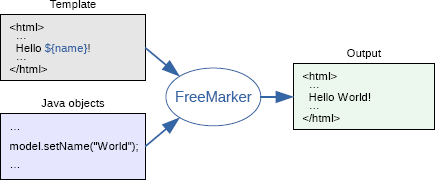1. 介绍
FreeMarker 是一款 模板引擎: 即一种基于模板和要改变的数据, 并用来生成输出文本(HTML网页,电子邮件,配置文件,源代码等)的通用工具。 它不是面向最终用户的,而是一个Java类库,是一款程序员可以嵌入他们所开发产品的组件。
模板 + 数据模型 = 输出
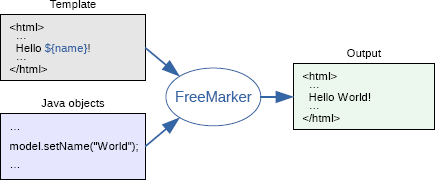
MVC (模型 视图 控制器) 模式
官网
http://try.freemarker.org/
2. 使用
程序开发指南
参考以下文章,侵删致歉:
FreeMarker 快速入门
1. 导入jar包
Installing FreeMarker
建立Maven项目,在pom.xml文件中添加依赖。
1
2
3
4
5
6
7
| <dependencies>
<dependency>
<groupId>org.freemarker</groupId>
<artifactId>freemarker</artifactId>
<version>2.3.20</version>
</dependency>
</dependencies>
|
2. 创建运行模板引擎的Java文件
1
2
3
4
5
6
7
8
9
10
11
12
13
14
15
16
17
18
19
20
21
22
23
24
25
26
27
28
29
30
31
32
33
34
35
36
37
38
39
40
41
42
43
44
45
46
47
48
49
50
| import java.io.BufferedWriter;
import java.io.File;
import java.io.FileOutputStream;
import java.io.OutputStreamWriter;
import java.io.Writer;
import java.util.*;
import freemarker.template.Configuration;
import freemarker.template.Template;
public class FreemarkerDemo {
private static final String TEMPLATE_PATH = "src/main/resources";
private static final String CLASS_PATH = "src/main/java";
public static void main(String[] args) {
Configuration configuration = new Configuration();
Writer out = null;
try {
configuration.setDirectoryForTemplateLoading(new File(TEMPLATE_PATH));
Map<String, Object> dataMap = new HashMap<String, Object>();
dataMap.put("classPath", "com.freemark.hello");
dataMap.put("className", "AutoCodeDemo");
dataMap.put("helloWorld", "通过简单的 <代码自动生产程序> 演示 FreeMarker的HelloWorld!");
Template template = configuration.getTemplate("hello.ftl");
File docFile = new File(CLASS_PATH + "/" + "AutoCodeDemo.txt");
out = new BufferedWriter(new OutputStreamWriter(new FileOutputStream(docFile)));
template.process(dataMap, out);
System.out.println("AutoCodeDemo.txt 文件创建成功 !");
} catch (Exception e) {
e.printStackTrace();
} finally {
try {
if (null != out) {
out.flush();
}
} catch (Exception e2) {
e2.printStackTrace();
}
}
}
}
|
3. 创建模板引擎
在hello.ftl文件中编写
1
2
3
4
5
6
7
8
9
| package ${classPath};
public class ${className} {
public static void main(String[] args) {
System.out.println("${helloWorld}");
}
}
|
4. 运行项目
会自动输出文件

项目目录
3. 语法
模板一览
宏 自定义指令
变量
表达式
FreeMarker一篇通
1
2
3
4
5
6
7
8
9
10
11
12
13
14
15
16
17
18
19
20
21
22
23
24
25
26
27
28
29
30
31
32
33
34
35
36
37
38
39
40
41
42
43
44
45
46
47
48
49
50
51
52
53
54
55
56
57
58
59
60
61
62
63
64
65
66
67
68
69
70
71
72
73
74
75
76
77
78
79
80
81
82
83
| 摘自[FreeMarker 快速入门](https://segmentfault.com/a/1190000011768799)
字符串输出:
${"Hello ${name} !"} / ${"Hello " + name + " !"}
<#assign cname=r"特殊字符完成输出(http:\www.baidu.com)">
${cname}
字符串截取 :
通过下标直接获取下标对应的字母: ${name[2]}
起点下标..结尾下标截取字符串:${name[0..5]}
算数运算:
<#-- 支持"+"、"-"、"*"、"/"、"%"运算符 -->
<#assign number1 = 10>
<#assign number2 = 5>
"+" : ${number1 + number2}
"-" : ${number1 - number2}
"*" : ${number1 * number2}
"/" : ${number1 / number2}
"%" : ${number1 % number2}
比较运算符:
<#if number1 + number2 gte 12 || number1 - number2 lt 6>
"*" : ${number1 * number2}
<#else>
"/" : ${number1 / number2}
</#if>
内建函数:
<#assign data = "abcd1234">
第一个字母大写:${data?cap_first}
所有字母小写:${data?lower_case}
所有字母大写:${data?upper_case}
<#assign floatData = 12.34>
数值取整数:${floatData?int}
获取集合的长度:${users?size}
时间格式化:${dateTime?string("yyyy-MM-dd")}
空判断和对象集合:
<#if users??>
<#list users as user >
${user.id} - ${user.name}
</#list>
<#else>
${user!"变量为空则给一个默认值"}
</#if>
Map集合:
<#assign mapData={"name":"程序员", "salary":15000}>
直接通过Key获取 Value值:${mapData["name"]}
通过Key遍历Map:
<#list mapData?keys as key>
Key: ${key} - Value: ${mapData[key]}
</#list>
通过Value遍历Map:
<#list mapData?values as value>
Value: ${value}
</#list>
List集合:
<#assign listData=["ITDragon", "blog", "is", "cool"]>
<#list listData as value>${value} </#list>
include指令:
引入其他文件:<#include "otherFreeMarker.ftl" />
macro宏指令:
<#macro mo>
定义无参数的宏macro--${name}
</#macro>
使用宏macro: <@mo />
<#macro moArgs a b c>
定义带参数的宏macro-- ${a+b+c}
</#macro>
使用带参数的宏macro: <@moArgs a=1 b=2 c=3 />
命名空间:
<#import "otherFreeMarker.ftl" as otherFtl>
${otherFtl.otherName}
<@otherFtl.addMethod a=10 b=20 />
<#assign otherName="修改otherFreeMarker.ftl中的otherName变量值"/>
${otherFtl.otherName}
<#assign otherName="修改otherFreeMarker.ftl中的otherName变量值" in otherFtl />
${otherFtl.otherName}
|
maven编译运行
1
2
3
| mvn package
cd target
java -jar xxx.jar /Users/xxx/businessModel.json(main函数参数一) /Users/xxx/testOutput(main函数参数二)
|