1.Visual Studio 2015(坑)
(1) 下载solidity扩展
目前不支持高亮显示,下载了Syntax Highlighting Pack没用==
node.js必须装,下载
(2) 建立solidity项目 新建 错误
视频参考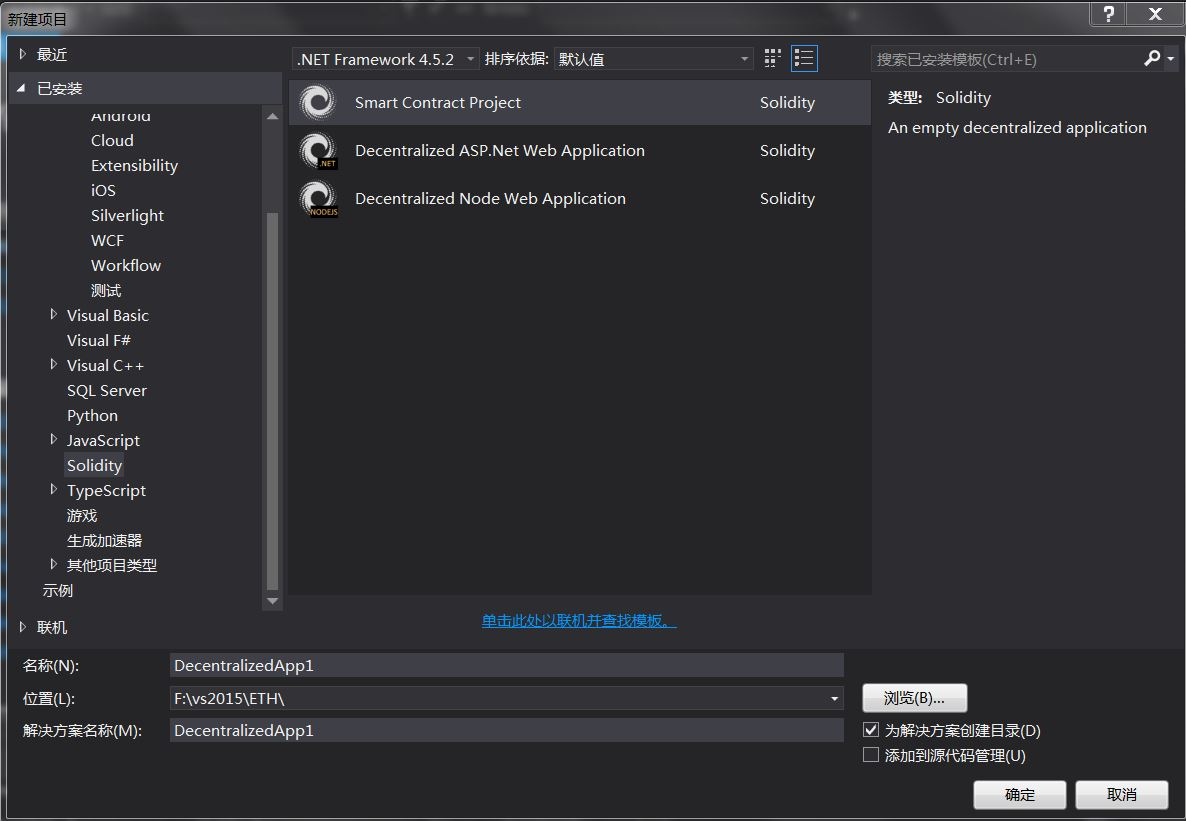
错误是因为没装bloc
(3) 安装bloc
bloc(Minimal commandline build and deploy tool for the BlockApps API)
npm install blockapps-bloc -g
bloc init
cd app_name && npm install
bloc genkey
bloc start

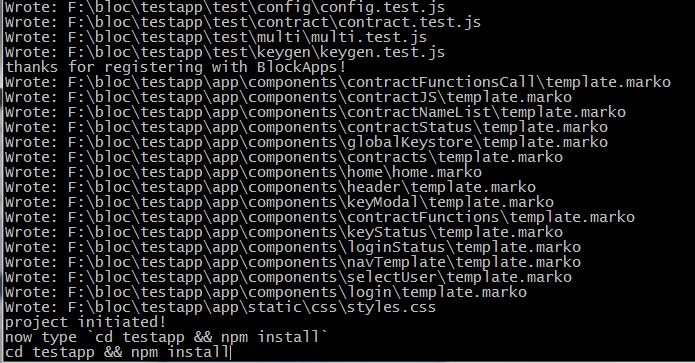
cd

genkey
然而出现了一个问题:bloc genkey后无限waiting for transaction to be mined
https://github.com/blockapps/bloc/issues/188
http://stackoverflow.com/questions/40844350/solidity-stuck-at-mining-transaction
反正目前无解(┬_┬)
2.intellij-solidity
安装插件

插件应用
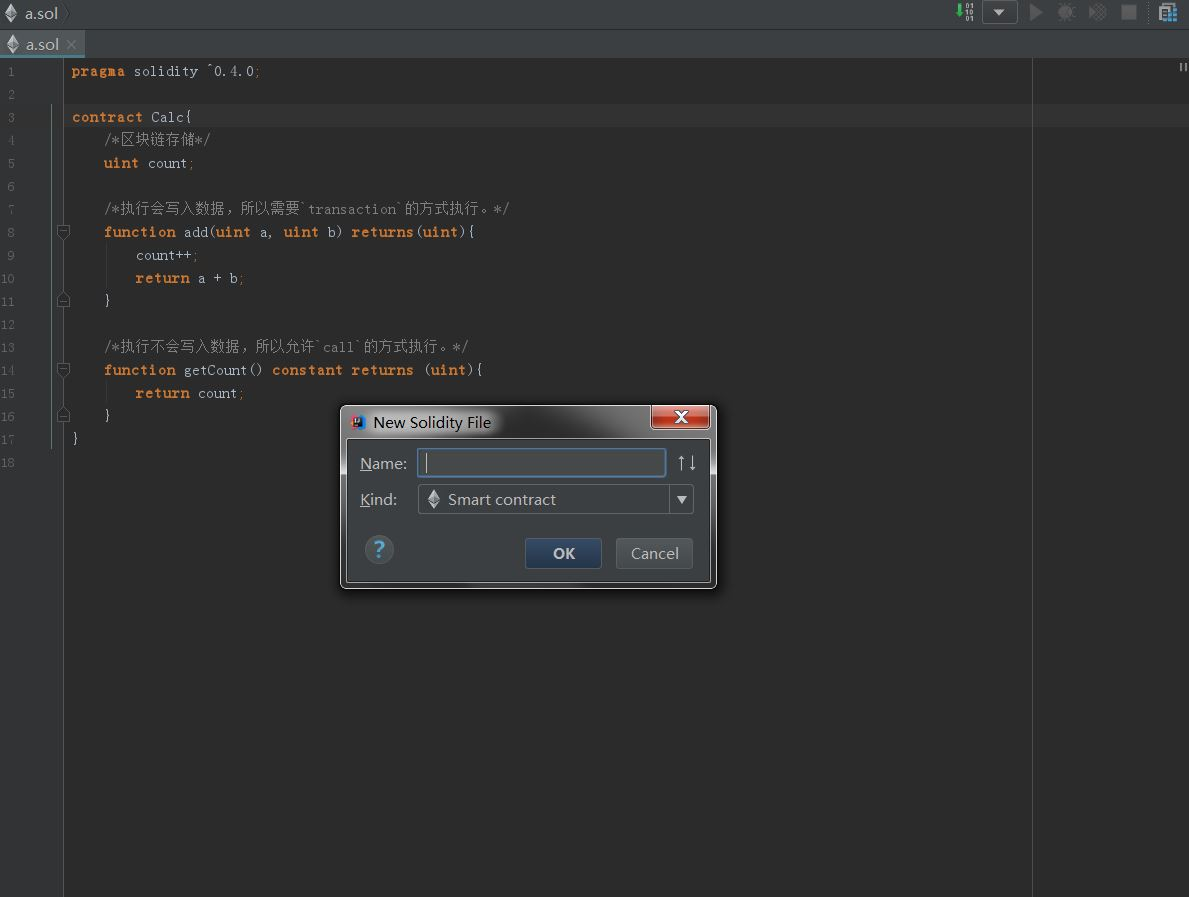
插件应用
发现功能只有Syntax highlighting,Code completion等
3.geth
geth全称Go-ethereum,是一个用go语言编写的以太坊客户端,也是目前最常用的客户端。
从官网下载适配系统的压缩包
geth是一个命令行工具,只能cmd中运行,windows下不可直接双击geth.exe。

直接运行geth会自动连接到以太坊公网,此时会开始同步区块

4.Atom和插件
1.安装node.js
https://nodejs.org
2.配置环境
管理员模式开cmd
(1) npm的全局模块的存放路径
npm config set prefix "C:\Program Files\nodejs\node_global"
(2) npm的cache的路径
npm config set cache "C:\Program Files\nodejs\node_cache"
3.安装cnpm
管理员模式开cmd
npm install -g cnpm –registry=https://registry.npm.taobao.org
fetchMetadata: sill mapToRegistry会很慢,耐心……
安装完后npm config list会显示淘宝源
4.atom安装
安装参考了http://mazhuang.org/atom-flight-manual/chapter-1-getting-started/installing-atom.html
然后在系统环境变量path中添加路径C:\Users\~\AppData\Local\atom\bin
装solidity插件atom-ethereum-interface和linter-solidity
$ apm install atom-ethereum-interface
$ apm install linter #(if you don't have AtomLinter/Linter installed).
$ apm install linter-solidity
网不好,本地安装吧。 先cmd输入apm -version检查环境配置,然后从github上下载插件,npm install命令安装。
5.atom使用

Compile code 编译合约
Build compiled 部署合约
Create 创建实例。
编译部署

- 语法错误提示
